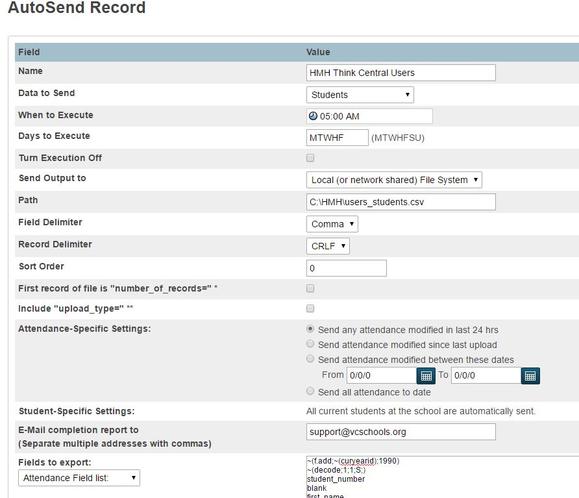Difference between revisions of "PowerQueries"
(→PowerQueries Presentation) |
(→Valley Christian PowerQueries) |
||
| Line 9: | Line 9: | ||
* [[Media:Jss classes 1 a.zip|jss_classes_1_a.zip]] - JAMF Classes | * [[Media:Jss classes 1 a.zip|jss_classes_1_a.zip]] - JAMF Classes | ||
* [[Media:ASM 1 0.zip|ASM_1_0.zip]] - Apple School Manager (Example of 6 queries in one plugin) | * [[Media:ASM 1 0.zip|ASM_1_0.zip]] - Apple School Manager (Example of 6 queries in one plugin) | ||
| − | * [[Media:Hmh 1 0.zip|hmh_1_0.zip]] - HMH ThinkCentral (PowerQuery portion) | + | * [[Media:Hmh 1 0.zip|hmh_1_0.zip]] - HMH ThinkCentral (PowerQuery portion, see Auto-send portion below) |
| + | * [[Media:VCS Scripts.zip|VCS_Scripts.zip]] | ||
{| class="wikitable" style="width: 60%;" | {| class="wikitable" style="width: 60%;" | ||
Revision as of 14:39, 12 April 2018
PowerQueries Presentations
- PowerQueries and Data Export Manager Presentation - Presentation from October 21, 2017 meeting.
Examples
- PowerQuery Example (Birthdays) - Very simple example of a PowerQuery for learning purposes.
Valley Christian PowerQueries
These PowerQueries are in use at Valley Christian, they may not work "as is" for your school, and are provided as real-life examples.
- jss_classes_1_a.zip - JAMF Classes
- ASM_1_0.zip - Apple School Manager (Example of 6 queries in one plugin)
- hmh_1_0.zip - HMH ThinkCentral (PowerQuery portion, see Auto-send portion below)
- VCS_Scripts.zip
| HMH ThinkCentral Additional Info | |
|---|---|
| The Auto-Send portion of our HMH Think Central Integration for student records - this is the field list. We used Auto-Send for part of it because student passwords are not exportable through PowerQuery. |
~(f.add;~(curyearid);1990) ~(decode;1;1;S;) student_number blank first_name middle_name last_name ^(decode;^(grade_level);-1;PK;0;K;^(grade_level)) student_web_id student_web_password ~(decode;1;1;MDR;) ~(decode;1;1;01429045;) blank ~(decode;1;1;TC;) |
| Screenshot of the first part of the Auto-send setup |